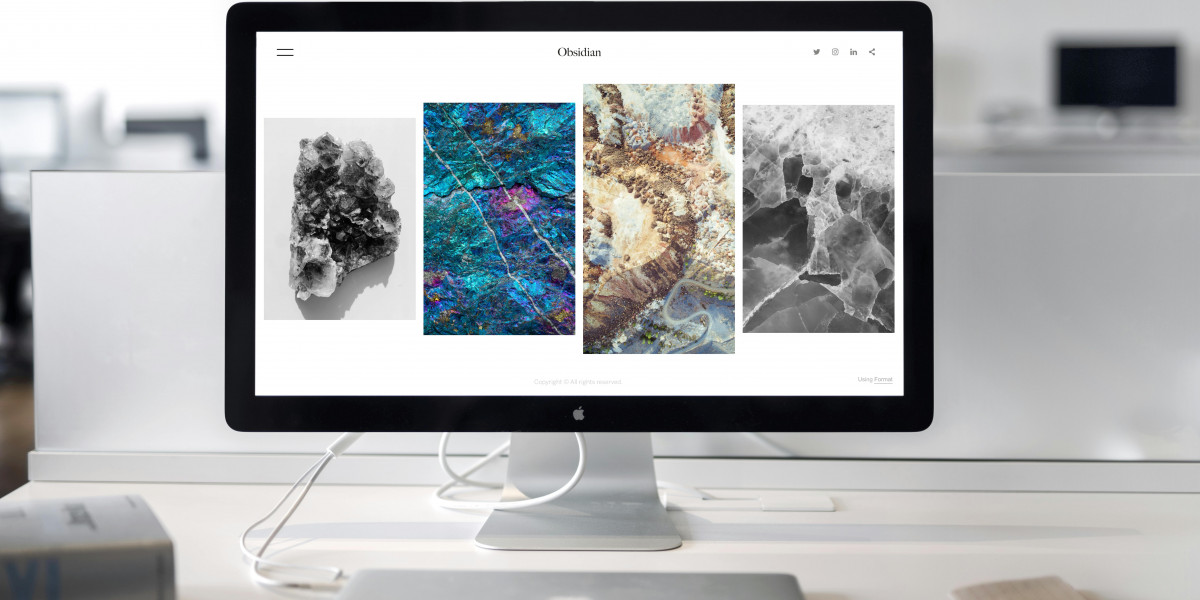In today's digital world, the performance of a website is crucial for online success. Users expect fast loading speeds and a smooth browsing experience, meaning that optimizing your website's performance is a priority. In this article, we will explore hosting tricks and tools that will help you improve your website's performance, which can have a significant impact on your search engine ranking and user satisfaction.
Importance of Website Performance
Before delving into specific tricks and tools, it's important to understand why website performance is so important. Search engines like Google consider site loading speed as a ranking factor, meaning that a faster site can have a better position in search results. Additionally, users tend to abandon sites that take too long to load, resulting in a loss of traffic and conversions.
Tricks to Optimize Website Performance
Use Quality Hosting: Start by choosing a reliable and high-quality hosting provider. A good hosting provider can make a difference in your website's performance. Look for providers that offer fast and reliable servers, as well as excellent technical support.
Optimize Images: Large and unoptimized images can significantly slow down your website's loading time. Use image compression tools to reduce the size of your image files without sacrificing quality.
Minimize Plugin Usage: Plugins can add useful functionality to your website, but they can also slow it down if overused. Remove unnecessary plugins and opt for those that are lightweight and efficient.
Use Caching: Caching stores static versions of your website so they load faster when users revisit it. Use caching plugins or caching tools offered by your hosting provider to take advantage of this technique.
Reduce Redirects: Redirects can increase your website's loading time by making browsers send additional requests. Minimize the use of redirects and ensure they are configured correctly to avoid unnecessary delays.
Hosting Tools to Optimize Performance
CDN (Content Delivery Network): A CDN distributes your website's static content through servers located in different geographical locations. This reduces latency and improves loading time for users in different parts of the world.
SSL (Secure Sockets Layer): An SSL certificate secures the connection between the server and the user's browser, protecting user data, and can also improve performance by enabling HTTP/2, which allows for request multiplexing and other optimizations.
LiteSpeed or NGINX Servers: These high-performance web servers are designed to efficiently handle large volumes of traffic, which can significantly improve your website's performance. In addition to being fast, these servers offer advanced features such as integrated caching and file compression, which can further enhance your site's performance.
Performance Monitoring Tools: Use tools like Google PageSpeed Insights, GTmetrix, or Pingdom to monitor and analyze your website's performance. These tools can provide valuable information about areas that need improvement and specific suggestions for optimizing your site.
Code Optimization: Minimizing and compressing HTML, CSS, and JavaScript code can reduce the size of your files and speed up your website's loading time. Use tools like Minify or UglifyJS for this purpose.
Lazy Loading: Implement lazy loading for images, videos, and other multimedia elements. With lazy loading, these elements are only loaded when the user views them, reducing the initial page load time.
Remove Unnecessary Scripts: Review third-party scripts used on your website and remove those that are not essential. Each additional script can add loading time to your site, so keep only those necessary for basic site functionality.
Database Optimization: If your website uses a database to store dynamic content, ensure it is regularly optimized by removing unnecessary data, properly indexing tables, and performen other maintenance tasks.
Optimization: Conduct speed tests regularly using tools like Google PageSpeed Insights or Lighthouse. These tests will provide information about your site's current performance and suggestions for improvement.
Furthermore, keep an eye on trends and advancements in web optimization to stay informed about new techniques and tools that can benefit your site.
LiteSpeed or NGINX Servers: These high-performance web servers are designed to handle large volumes of traffic efficiently, which can significantly improve your website's performance. In addition to being fast, these servers offer advanced features such as integrated caching and file compression, which can further enhance your
In addition to Google PageSpeed Insights, GTmetrix, and Pingdom, consider using more advanced performance monitoring tools such as New Relic or Datadog. These tools provide a deeper insight into your website's performance, including real-time performance metrics, error tracking, and detailed analysis of your server infrastructure.
The Hosting and Its Fundamental Role in Your Website
Hosting plays a fundamental role in the performance and availability of your website. It is the service that allows your site to be accessible online, acting as the virtual home where all the files and data that make up your site are stored. The quality of hosting directly affects the loading speed, security, scalability, and reliability of your website.
Low-quality hosting can result in slow loading times, frustrating users and causing them to abandon your site before even seeing your content. Additionally, server failures can lead to periods of downtime, meaning your site won't be available to visitors when they need it most.
On the other hand, high-quality hosting provides fast and reliable servers, ensuring quick loading times and a smooth user experience. Furthermore, quality hosting providers often offer advanced security measures, such as firewalls and security monitoring, to protect your site against online threats.
In summary, investing in good hosting is essential to ensure the long-term success of your website. Reliable and high-quality hosting not only enhances the user experience but can also boost your ranking in search engines and increase the effectiveness of your online marketing and advertising efforts.
Optimizing your website's performance is crucial to ensuring a positive user experience and improving your ranking in search engines. With the right hosting tricks and tools, you can speed up your website's loading time and keep your visitors engaged. Implement these tips and watch how your website's performance improves.
Consequences of Poorly Optimized Hosting:
In the digital landscape, the quality of your hosting plays a crucial role in determining the success of your online endeavors. Neglecting to optimize your hosting properly can lead to a myriad of negative consequences that impact your website's performance and, subsequently, your AdSense revenue. Let's explore these consequences in detail.
Slow Loading Times: One of the most significant drawbacks of poorly optimized hosting is sluggish loading speeds. Users today expect websites to load quickly, and any delay can result in frustration and increased bounce rates. Slow loading times not only deter visitors but also signal to search engines like Google that your site may provide a subpar user experience, potentially leading to lower search rankings and decreased AdSense earnings.
Increased Downtime: Hosting that isn't optimized for reliability may experience frequent downtime. Periods of unavailability can disrupt user access to your site, causing frustration and loss of trust. Moreover, search engine crawlers may interpret frequent downtime as a signal of poor site quality, negatively impacting your site's visibility in search results and, consequently, your AdSense revenue potential.
Security Vulnerabilities: Poorly optimized hosting often lacks robust security measures, leaving your website vulnerable to cyber threats such as hacking, malware injections, and data breaches. A compromised website not only damages your reputation but can also result in search engines flagging your site as unsafe for users, leading to decreased traffic and AdSense revenue.
Negative User Experience: Ultimately, the consequences of not optimizing your hosting well culminate in a negative user experience. From slow loading times to frequent downtime and security breaches, these issues diminish user satisfaction and erode trust in your brand. Users are less likely to engage with your content or click on AdSense ads if they encounter these obstacles, directly impacting your revenue potential.
In conclusion, hosting optimization is a fundamental aspect for the success of your website. From loading speed to security and scalability, well-optimized hosting can make a difference in user experience, visibility in search engines. By prioritizing hosting optimization, you can ensure that your site is poised to deliver optimal performance in all areas, thereby providing the best possible experience to your users and maximizing your potential for online revenue.
Tips for finding a good hosting provider
To get good hosting, look for a reliable provider with high speed, strong security, excellent technical support, and scalability to accommodate your website's growth. Also consider ease of use, price, and additional features like bandwidth and storage space. Research and compare options before choosing.
Provider Trustworthiness and Reputation: Look for providers with a solid reputation and years of market experience. Read customer reviews and search online opinions to gauge their reliability.
Performance and Speed: Choose hosting that offers high loading speed for your website. This is crucial for user experience and search engine ranking.
Security: Security is paramount. Ensure the provider offers robust security measures, such as firewalls, SSL encryption, and protection against malware.
Technical Support: Opt for a provider that offers excellent technical support, preferably available 24/7. This is crucial in case of technical issues or inquiries.
Scalability: Your hosting should be able to grow with you. Choose a provider that offers scalable plans that you can easily upgrade as your website grows in traffic and demand.
Ease of Use: Look for hosting with an easy-to-use interface and intuitive control panel that allows you to manage your website and its functions seamlessly.
Price: While price shouldn't be the sole determining factor, ensure the hosting cost fits your budget, considering all the features and benefits it offers.
Additional Features: Consider additional features offered by the hosting, such as unlimited bandwidth, automatic backups, additional domains, and custom email addresses.
By considering these aspects and comparing different hosting options, you'll be able to make an informed decision and choose the best provider for your website's needs.